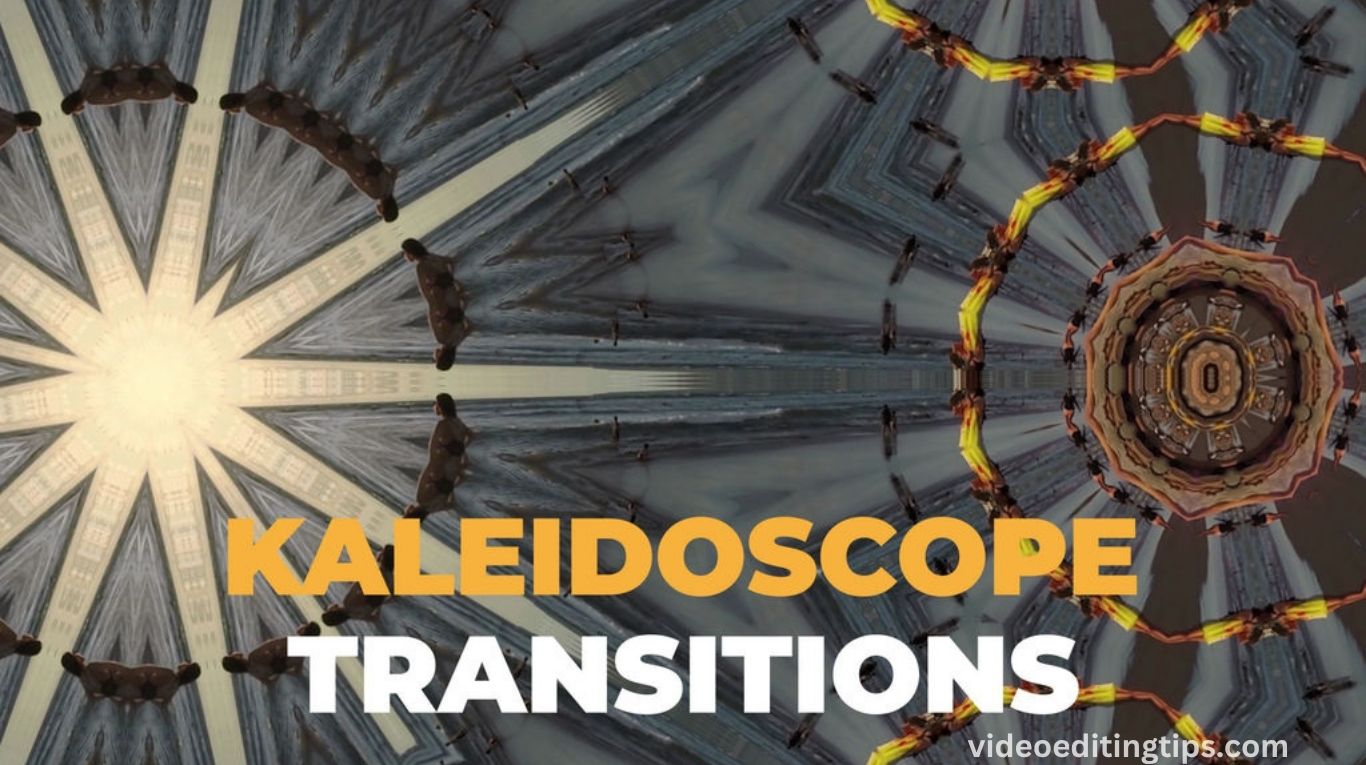Create stunning, symmetrical animations with ease using the After Effects Kaleidoscope Rig now available with a FREE preset! Whether you’re a motion designer, VFX artist, or content creator, this powerful rig allows you to quickly transform any footage into mesmerizing kaleidoscopic visuals.
No need to build from scratch just drag, drop, and customize to suit your project. Ideal for music videos, abstract animations, and experimental content, this rig saves time while unlocking new creative possibilities. Download the free preset today and elevate your visual storytelling with intricate patterns and smooth, professional results all inside Adobe After Effects.
Unlock Creative Potential with the Kaleidoscope Rig
The After Effects Kaleidoscope Rig is designed for both beginners and advanced users, offering intuitive controls and a flexible setup. With this FREE preset, you can instantly apply a kaleidoscope effect to your assets and tweak various parameters like the number of mirrored segments, rotation speed, scale, and more.
Whether you’re working on an intro, a visualizer, or a psychedelic transition, this rig allows you to create dynamic visuals that are mathematically symmetrical and visually stunning.
Read More: Using Text Animators in Adobe After Effects
Why Use a Kaleidoscope Effect in After Effects?
Kaleidoscopic effects are widely used in music videos, motion art, and even commercials to create a hypnotic, dreamy atmosphere. They offer a unique way to recycle existing footage and give it a fresh, abstract twist. By using a pre-built After Effects kaleidoscope preset, you eliminate the need for time-consuming manual setups and layering.
Instead, this rig provides real-time manipulation with minimal rendering time, allowing you to stay focused on creativity rather than technical details.
Features of the FREE Kaleidoscope Preset
- Drag-and-Drop Simplicity: Just import your media, drop the preset onto a composition, and watch the magic happen.
- Customizable Controls: Adjust mirror segments, angle rotation, reflection center, and scale with user-friendly sliders.
- No Plugins Required: 100% built within After Effects no need for Trapcode or other paid plugins.
- High Compatibility: Works seamlessly with Adobe After Effects CC 2018 and newer versions.
- Non-Destructive Workflow: Easily toggle effects or reset values without losing your original footage.
Download the FREE Kaleidoscope Preset Now
Ready to transform your footage with this mesmerizing effect? Download the After Effects Kaleidoscope Rig with FREE Preset today and start creating eye-catching visuals in minutes. Whether you’re producing a music video, a motion loop, or a creative short, this preset gives you the power to captivate your audience and elevate your content without spending a dime.
Frequently Asked Questions
What is the After Effects Kaleidoscope Rig with FREE Preset?
The After Effects Kaleidoscope Rig is a pre-built composition setup that allows users to create complex kaleidoscopic animations quickly and easily. The FREE preset includes all necessary effects and controls, making it simple to apply mesmerizing symmetry to any video or image without additional plugins.
Is the Kaleidoscope preset really free to download and use?
Yes, the preset is completely free for personal and commercial use. It’s designed to help creators of all levels access high-quality kaleidoscope effects without paying for third-party tools or subscriptions.
Do I need any plugins to use the Kaleidoscope Rig in After Effects?
No plugins are required. The entire preset is built using native After Effects tools and expressions, making it fully functional without any external installations like Red Giant or Sapphire.
What versions of After Effects are compatible with the preset?
The preset is compatible with Adobe After Effects CC 2018 and later. It’s optimized for newer versions, but users on older versions may experience limited functionality or need to adjust certain expressions manually.
Can I customize the kaleidoscope segments, angles, and animations?
Absolutely. The rig comes with an intuitive control panel that allows full customization of segment count, rotation speed, scale, angle, and more giving you complete creative freedom.
What kind of projects is this preset suitable for?
This kaleidoscope preset is perfect for music videos, VJ loops, abstract motion graphics, intros/outros, visualizers, and even experimental film projects. It’s especially popular in psychedelic, surreal, and digital art workflows.
Conclusion
The After Effects Kaleidoscope Rig with FREE Preset is an essential tool for any motion designer, video editor, or digital artist looking to add hypnotic and professional-grade symmetry effects to their projects without the hassle of manual setup or paid plugins. With its drag-and-drop simplicity, full customization options, and compatibility across modern After Effects versions, this free preset empowers creators to bring bold, dynamic visuals to life in just minutes.