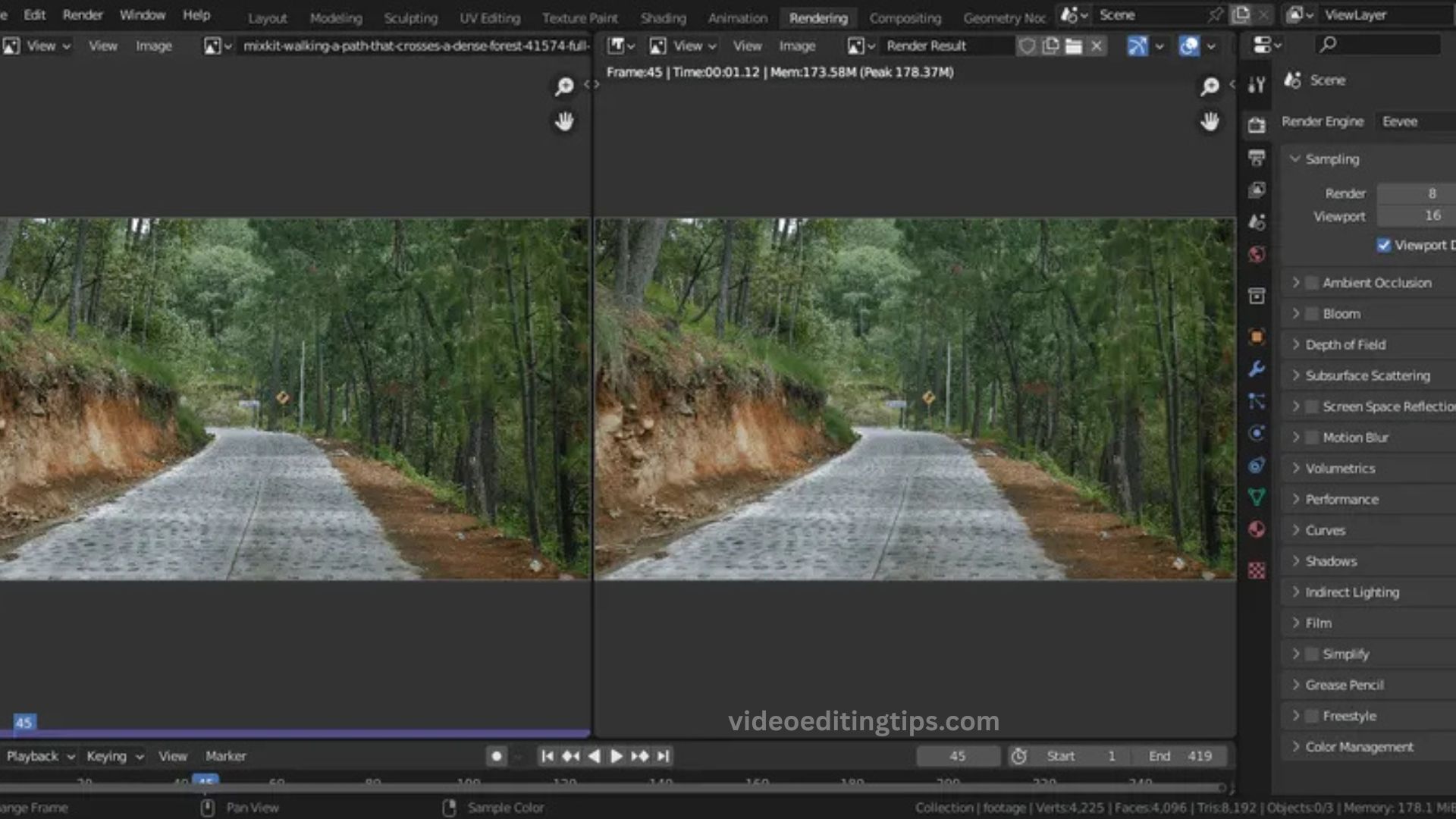When raw footage looks flat or uninspiring, visual effects can transform it into something cinematic. One of the most effective ways to achieve this is through VFX lighting. By adding artificial light sources, enhancing natural illumination, or creating dramatic highlights and shadows, you can completely reshape the mood and energy of a scene.
VFX lighting not only saves poorly lit shots but also gives creators the freedom to experiment with style, tone, and atmosphere. In this guide, we’ll explore techniques to stylize dull footage with digital lighting, making your visuals more dynamic, polished, and engaging for your audience.
Why Lighting Shapes the Viewer’s Experience
Every scene tells two stories: one through narrative and another through visuals. Lighting guides the eye, sets the tone, and defines how characters and spaces feel. Natural lighting on set can be unpredictable and equipment costs can be overwhelming.
That is where VFX lighting steps in. By simulating natural and artificial light sources digitally, editors gain the power to reshape mood, fix mistakes, or even add creative flourishes impossible to capture during production.
Preparing Your Footage for VFX Enhancements
Strong VFX lighting starts with clean source material. Footage must be properly exposed to avoid noise or crushed shadows when effects are applied. Subject placement should support believable light falloff, while textures in the frame help added light interact naturally with surfaces. Reviewing these elements ensures that digital lighting feels like an organic extension of the original environment rather than an obvious overlay.
Read More: How To Sound Design Realistic Punches
Core VFX Lighting Techniques That Work
Digital Spotlights for Drama
Spotlights create emphasis by pulling attention to a subject. With masks and gradients in tools like After Effects, editors can craft beams that look natural, adjusting softness and falloff for realism.
Glows for Atmosphere
A glow applied to lamps, signs, or windows enriches the scene with warmth or futuristic energy. A restrained glow enhances realism, while exaggerated glows work perfectly for stylized projects like music videos.
Volumetric Lighting for Depth
Volumetric lighting, or “god rays,” simulates beams passing through haze or dust. This instantly adds depth and atmosphere, perfect for moody interiors or landscapes.
Rim Lighting for Separation
Subjects can disappear into backgrounds without backlight. Rim lighting digitally recreates edge highlights that make characters pop while adding polish to visuals.
Flicker and Movement for Realism
No real-world light remains static. Subtle flicker from candles, shifting glow from neon, or pulsing effects add organic imperfections that make digital light believable.
Matching VFX Lighting to Genre
Each genre carries its own visual language. Horror relies on cold tones, sharp shadows, and sudden flashes to build suspense. Romance thrives on soft warmth, glowing edges, and diffused beams that suggest intimacy. Sci-fi demands neon streaks, glowing holograms, and futuristic edge lighting.
Action benefits from chaos-driven effects like strobe bursts or light flares that mirror the energy of the scene. Aligning VFX lighting with genre ensures consistency and strengthens storytelling.
Frequently Asked Questions
What is VFX lighting?
VFX lighting refers to digitally adding or enhancing light sources in post-production to improve mood, style, and visual impact of footage.
Why use VFX lighting instead of real lights on set?
It’s useful when reshoots are impossible, when shots lack depth, or when you want creative lighting effects that would be difficult or expensive to achieve on set.
Can VFX lighting fix poorly lit footage?
Yes, to an extent. It can add highlights, flares, and ambiance, but extremely dark or underexposed footage may still limit results.
What software is best for VFX lighting?
Popular tools include Adobe After Effects, DaVinci Resolve, Blender, and Nuke, each offering flexible lighting and compositing features.
Do I need advanced skills to apply VFX lighting?
Not always. Beginners can use simple glow and flare effects, while advanced users can create complex 3D lighting simulations.
What kinds of looks can VFX lighting create?
You can add cinematic flares, neon glows, dramatic spotlights, moody shadows, or stylized futuristic effects depending on your creative vision.
Will VFX lighting make footage look unrealistic?
Only if overused or poorly matched with the scene. The key is subtlety—blend effects with existing light sources for natural-looking results.
Conclusion
Stylizing boring footage with VFX lighting is a powerful way to transform ordinary visuals into cinematic experiences. Whether you’re fixing flat lighting, enhancing mood, or experimenting with creative effects, digital lighting gives you control that traditional setups can’t always provide. The key lies in balance—using VFX lighting to complement your footage rather than overwhelm it. With the right tools and techniques, even uninspiring clips can be elevated into engaging, polished content.