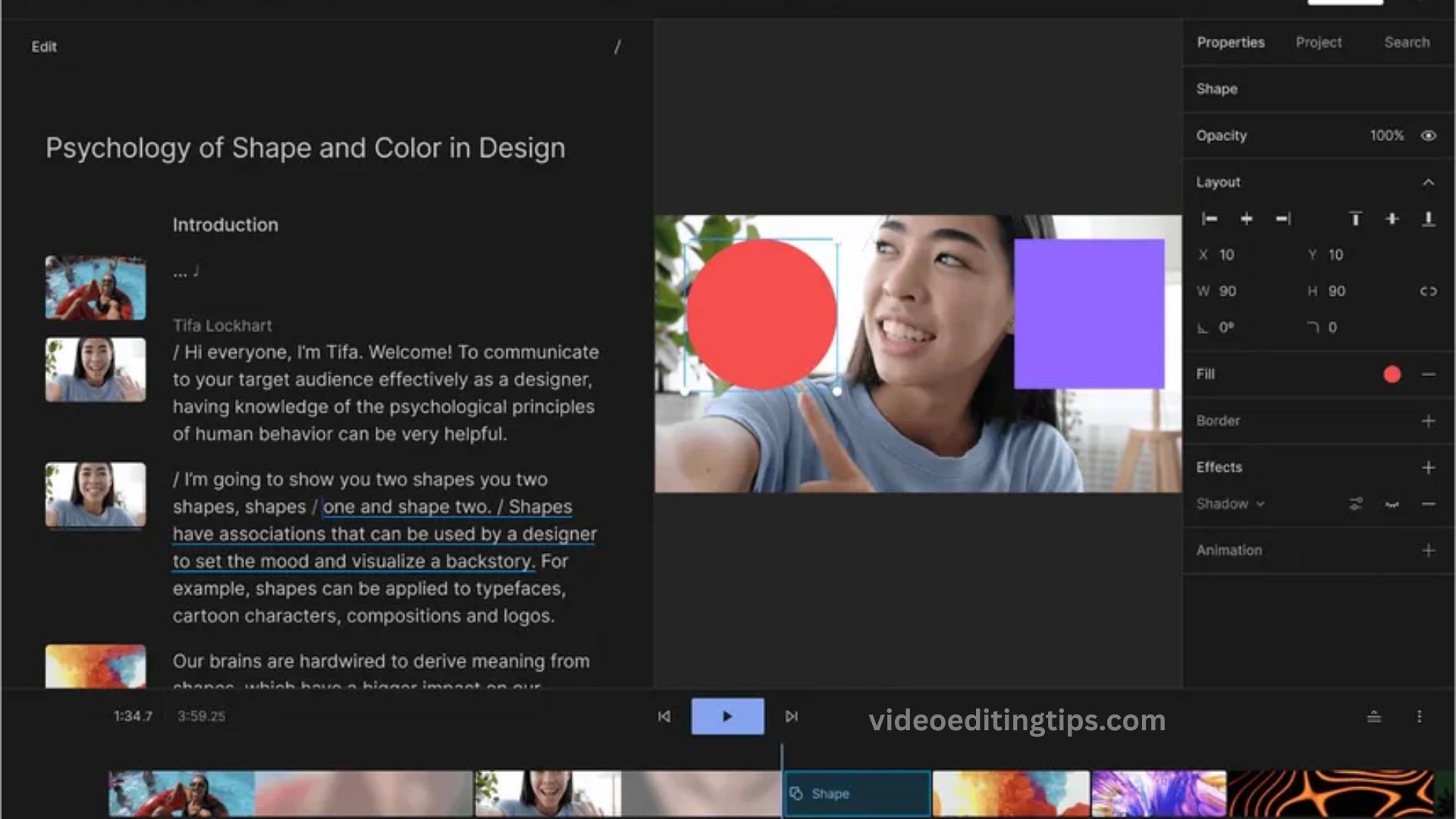Perfecting an edit goes beyond basic corrections it’s about adding those subtle finishing touches that elevate your work from good to outstanding. Whether in writing, photography, video, or design, these final refinements enhance clarity, flow, and impact. This process involves careful attention to detail, including polishing language, adjusting colors, fine-tuning transitions, or balancing composition.
Mastering these nuances can transform a raw draft or rough cut into a polished masterpiece that truly resonates with your audience. In this guide, we’ll explore practical tips and techniques to help you perfect your edits, ensuring your final product shines with professionalism and creativity.
Why Finishing Touches Are Crucial in Editing
Editing is an essential part of any creative process, whether you are working on writing, photography, video, or design. While your initial edits bring the project closer to completion, it’s the finishing touches that truly elevate your work to a professional level.
Finishing touches help refine the details, enhance clarity, and correct minor errors that might otherwise go unnoticed. Learning how to perfect an edit with finishing touches ensures your final product is polished, coherent, and visually or verbally engaging.
Take a Break and Review with Fresh Eyes
One of the first steps in perfecting an edit is to take a break before reviewing your work again. Stepping away for a few hours or even a day allows you to return with fresh eyes, making it easier to spot inconsistencies or awkward sections.
This fresh perspective is invaluable, as it helps you identify elements that need tightening or smoothing out, which might be missed during continuous editing sessions. When you revisit your project, pay close attention to areas that seem unclear or redundant.
Read More: How to Edit Faster Using Effects Templates
Tighten Your Content for Clarity and Impact
Tightening your content is a key finishing touch that can significantly improve the overall flow and readability of your work. Whether you are editing text, photos, or videos, removing unnecessary parts makes the final piece more focused and impactful.
In written content, this means cutting out repetitive words or phrases and simplifying complex sentences. For visual content, it involves eliminating cluttered scenes or distracting elements that don’t contribute to the message or aesthetic.
Adjust Color, Tone, and Exposure in Visual Edits
For photo and video editors, adjusting color, tone, and exposure is one of the most effective ways to add professional polish to your work. Balancing brightness and contrast can create depth and make your visuals more striking.
Color grading helps set the mood by enhancing or muting certain hues, while selective color correction can draw attention to focal points. Proper color adjustments ensure your work looks cohesive and visually appealing across different devices and platforms.
Enhance Audio Quality in Video Editing
Audio quality is another finishing touch that is often overlooked but crucial in video editing. Removing background noise, balancing volume levels, and adding smooth audio transitions help keep your audience engaged. Subtle sound effects and music fades can also enhance storytelling and create a more immersive experience. Paying attention to sound ensures your video feels professional and well-produced from start to finish.
Add Subtle Effects and Fine Details
Adding subtle effects and details can further refine your edit without overwhelming it. Light filters, soft textures, and natural transitions can enhance the mood and flow of your project. Incorporating fine details like shadows, highlights, or gentle motion effects adds depth and visual interest.
The key is to use these enhancements sparingly, maintaining a balance that supports your content rather than distracting from it.
Proofread and Spellcheck Written Content Thoroughly
When editing written content, thorough proofreading and spellchecking are vital finishing touches. Using tools like Grammarly or Hemingway Editor can help catch grammar mistakes and improve readability. Reading your work aloud also helps identify awkward phrasing and ensures the text sounds natural. Additionally, verifying facts and maintaining consistency throughout your document build trust and credibility with your audience.
Seek Feedback to Improve Your Edit
Seeking feedback is a valuable step before finalizing your edit. Sharing your work with colleagues, mentors, or trusted friends provides fresh perspectives that can reveal areas for improvement. Constructive criticism is an opportunity to fine-tune your project further and avoid potential mistakes. Being open to feedback and willing to make adjustments is an important part of the editing process.
Export Your Final Edit in High Quality
Finally, exporting your edit in the highest quality format is essential to preserve your hard work. Selecting the correct resolution, file format, and optimization settings tailored to your intended platform ensures your project looks and performs its best. Whether you’re publishing online, printing, or sharing on social media, proper export settings make a significant difference in presentation and user experience.
Frequently Asked Questions
What are finishing touches in the editing process?
Finishing touches are the final refinements you apply to your work after the main editing is done. These include polishing details, correcting minor errors, enhancing visual or audio quality, and ensuring consistency to give your project a professional finish.
Why are finishing touches important when editing?
Finishing touches improve clarity, coherence, and overall quality. They help catch small mistakes, balance aesthetics, and create a polished final product that resonates better with your audience.
How can I review my edit effectively before adding finishing touches?
Taking a break from your project before reviewing helps you see it with fresh eyes. Look out for inconsistencies, unnecessary elements, awkward phrasing, or distracting visuals, and make notes for improvement.
What are some common finishing touches for photo and video edits?
Focus on subtle enhancements that improve clarity and flow without altering the original intent. Avoid adding too many effects or filters, and maintain consistency with your project’s style and tone.
Should I get feedback before finalizing my edit?
Yes, getting feedback from others provides a fresh perspective that can highlight issues you may have missed. Constructive criticism allows you to make better-informed adjustments before finalizing your work.
What is the best way to export my edited project after finishing touches?
Export your project using the highest quality settings suitable for your platform. Choose the correct resolution, file format, and compression to preserve quality while optimizing for web, print, or social media sharing.
Conclusion
Perfecting an edit with finishing touches is the key to transforming a good project into a truly professional and polished final product. By carefully reviewing your work, tightening unnecessary elements, enhancing visual and audio quality, and applying subtle refinements, you can significantly elevate your content. Remember that taking breaks, seeking feedback, and exporting your work in the right format all play vital roles in achieving the best results.